How To Add a Click-To-Dial or Click-To-Call Link For Your Website
Click-to-call or click-to-dial empowers your website visitors to tap a phone number, button, or image to call your business from a cell phone or computer. This is easily achieved by encoding your business phone number into a clickable link, allowing potential clients to reach your business with minimal friction.
A Simple HTML Tag Can Make It Easier For Your Customers To Reach You
click-to-call links instantly engages leads to make a call. Qualify your leads and turn them into actual customer engagement. Increase your sales conversion by as much as 120% and reduce your lead follow-up time by 48%.
Here is an example of click to call link: Call Us: +1 111 222 3333
How to Create a Click-To-Call Link on a Website
Creating a clickable phone link is easy and is supported by all browsers. All you have to do is wrap the phone number in an HTML hyperlink using the “tel” protocol. Here are some examples:
<a href="tel:+1-111-222-3333">+1 111 222 3333</a>The result looks like: Call Us: +1 111 222 3333
<a href="tel:+1-111-222-3333">Click to Call Us!</a>The result looks like: Click to Call Us!
The tag works with images too. For example, if you prefer to have a phone icon that dials your business phone number, the tag would look like this:
<a href="tel:+1-111-222-3333">
<img src="http://yourdomain.com/img/click-to-call-button.jpg"></a>The result looks like:
What is the best way to implement a click to call link?
The best way to have a click to call link is using Voice over Internet Protocol (VoIP) technology based click to call link offered by ThisCallButton.com. Unlike placing an HTML tag based click to call link on your websites or use other VoIP services, like WhatsApp, Facebook Messenger, or Skype, a click to call link offered by ThisCallButton does not require an app to be installed on any parties of callers and the call recipients, even the caller is not required to have a phone in her/his hand.
This is an example of click to call link created in ThisCallButton dashboard: Alien Attack Report? Call Now!
What are benefits using a click to call links offered by ThisCallButton?
Unlike placing an HTML based call link to your website which the caller required to have a physical phone or other third party dialing apps installed in their computer or mobile phones, click to call link created on ThiscallButton dashboard required none of these things, because the caller click on the link, everything will be done within the browser. Here is the benefits of create a click to call me link on ThisCallButton dashboard:
- Quickest call – Your customer click on a link, a web dialer will show up and call will be done within the browser. Nothing else required.
- Call recordings – to keep your rights, have a chance to play back what the caller said, even for legal purposes.
- Voice mail – when you miss the call, the caller is able to leave a message to you.
- Greetings to caller – you are able to leave short text messages on the caller interface, for example, you can say “This link is for bla bla purpose only”.
- Flexibilities – you can delete or deactivate the links whenever you want.
These links are also a good idea for invidious who want to protect their privacy, more details read this article:
https://www.thiscallbutton.com/how-to-protect-your-privacy-with-a-click-to-call-link/
Once you have your click to call links, you are able to send this links to the caller by SMS, emails, and you can even every easily embed these link to your email signatures or your personal websites.
How to add these links to a website or email template?
Once you sign up on thiscallbutton.com, you will be able to create click to call links as many as you want and transfer these calls to your existing phone numbers. When someone click the links to call you, you will receive calls on your existing phone numbers.
Once you done creating a click to call link on ThisCallButton dashboard, you will be given an embed code, it looks like
<a href="https://callio.link/2goq_gH" target="_blank" style="background-color:#202a31;padding:4px 8px;color:white;font-family:ui-sans-serif,arial;font-size:14px;line-height:18px;">Alien Attack Report</a>If your website is a WordPress powered website, it is very easy, you can just add a “Custom HTML” block, then place the code into the block, that’s it. The result looks like this: Alien Attack Report
There are more styles are available on the dashboard, you may choose a preferable style from the dashboard.
But this is not the best idea enough, the best idea is to add the ThisCallButton plugin to your website, you can find here: https://wordpress.org/plugins/this-call-button/.
Conclusions
Adding an HTML tag based click to call link is not complicated, however, your customers are required to have a physical phone or a dialing app installed in their computer or mobile devices. Nowadays, many of people take deep concern of giving our their phone numbers to anyone who are not likely to make long term contacts, that is why an HTML tag based click to call link may not be a best solution allow your customers to make contact with you.
The other way placing a click to call link created on ThisCallButton to your website, email campaign templates, email signatures are very easy. And these links allow you to enable call histories, call recordings, voice mail and other features to earn your customers’ trust and boost your business.
That is the all, my friend. Have a good day!
– by ThisCallButton Team


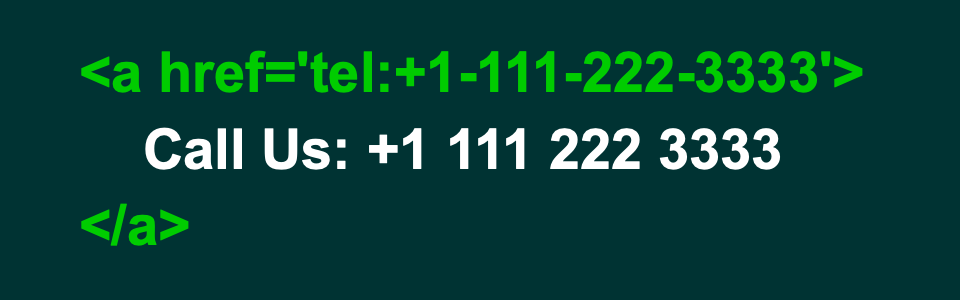

Comments are closed